C. A new window will pop-up.
Adding Links to My Content on WordPress
D. To link to a page internally (one that is already on your website):
1. Click on the page name from the listing (in this case “Contact Us”).
2. Click “Add Link”.
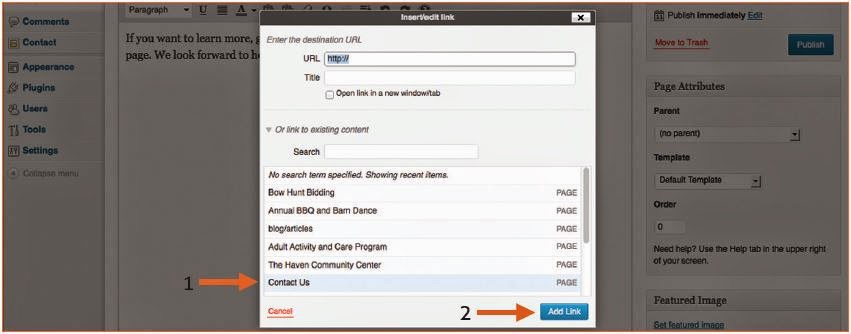
E. To link to a page externally (one that is not on your site):
1. Type in URL of outside site within text box that says “URL”.
2. Click “Add Link”.
3. Click “Open link in a new window/tab”.
A. Your Links will be added (see below).
B. Remember to hit update to save your changes.



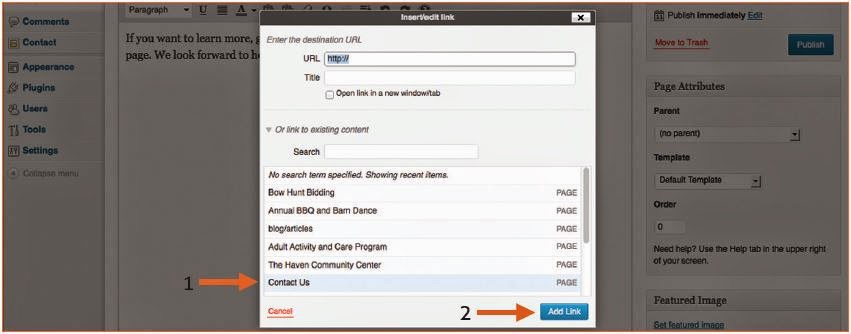






0 Comments
Your Good Comment Here...................