Adding Pages to the Menu/Header of WordPress
A From your dashboard:
1. Hover over “Appearance” link.
2. Sub menu will appear, click on “Menu”.
B. Header Menu will pop-up (See below).
1. Click on page to add.
2. Click “Add to Menu”.
3. If you do not see the page you would like to add, click “View All”. This will list all your pages.
3. Your new menu item will be added.
4. Click “Save Menu” to save your changes.
Adding Pages to the Menu/Header of WordPress - Adding Sub-Pages to the Menu/Header of WordPress :
A. Follow earlier steps to get to your menu.
1. Click on menu item, hold down and drag to right of parent menu item.
2. Click “Save Menu”.






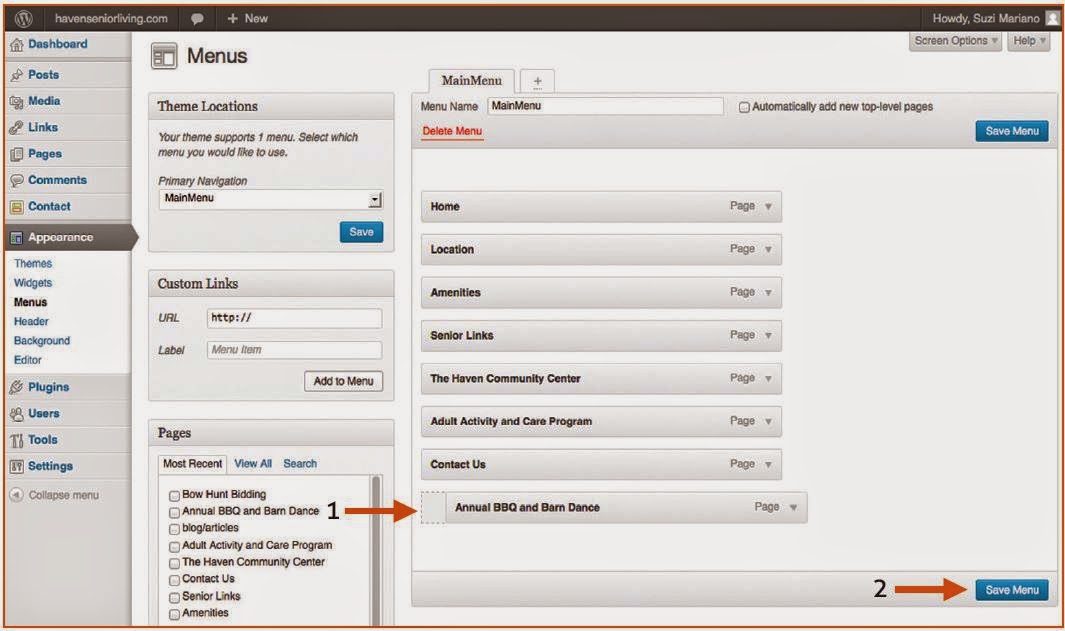




1 Comments
A helpful text for adding pages 2 the menu... Thanks!!!
ReplyDeleteYour Good Comment Here...................